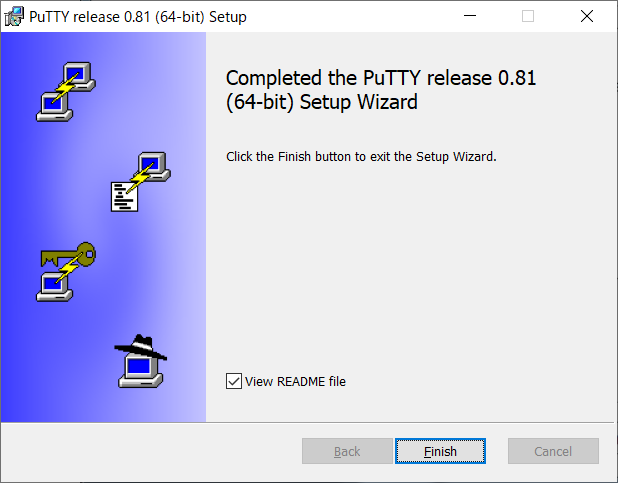Installing PuTTY
Download the PuTTY installer (putty-64bit-**-installer.exe) at PuTTY Download Page.
1. Start the PuTTY installer (putty-64bit-**-installer.exe), then click Next.
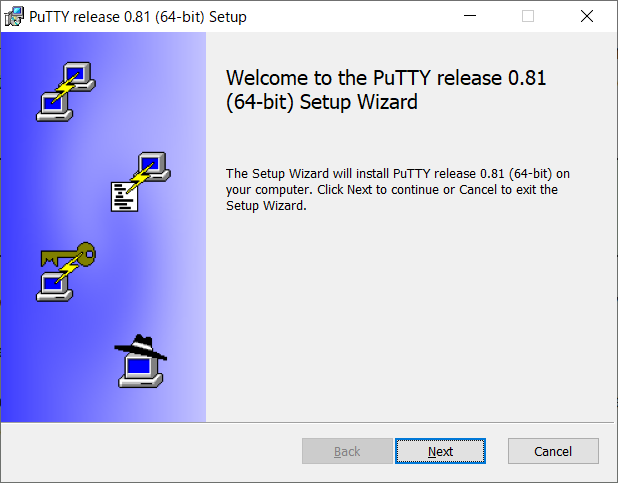
2. At the Destination Folder window, select the location for installing PuTTY, and click Next.
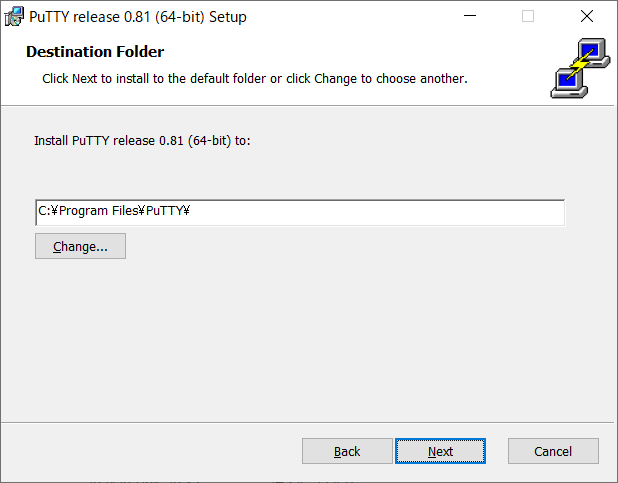
3. At the Product Features window, just click Install.
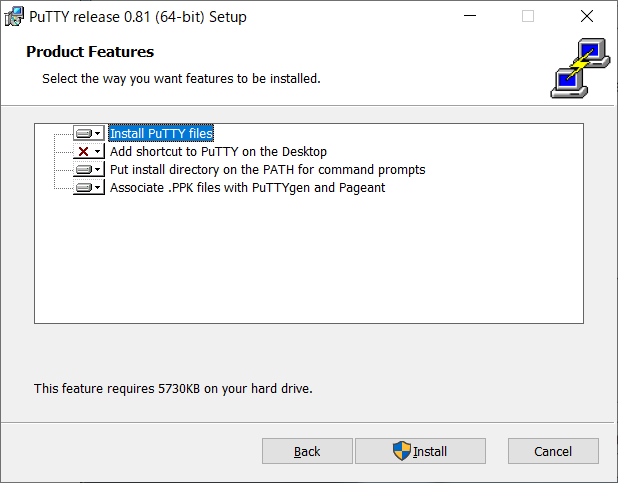
6. After the installation is completed, the Completed the PuTTY Setup Wizard window appears. Click Finish to finish the installation of PuTTY.