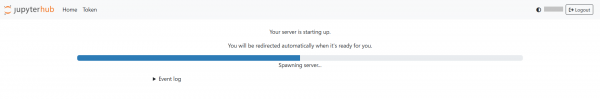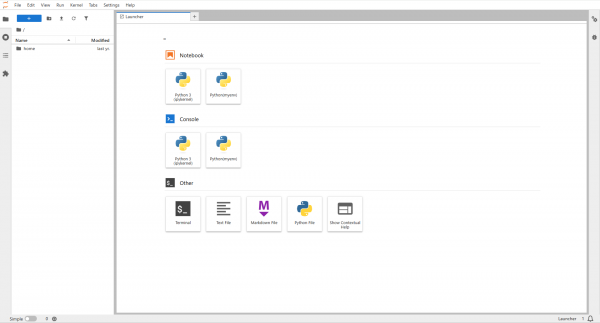Logging In with Open OnDemand
JupyterLab is a platform that allows multiple users to use Jupyter Notebooks simultaneously.
It was launched on a trial basis in September 2025. Two NVIDIA A100 GPUs are partitioned into 14 GPUs (10GB of GPU memory per GPU) using MIG.
Please use it as a testing environment for GPU-based computational programs.
To use JupyterLab's remote access service, a web browser such as Google Chrome or Firefox is required.
No dedicated client software or separate browser plugins are required.
Your login account must be activated.
-
Open your browser and navigate to the following address.
Type URL JupyterLab https://web.kudpc.kyoto-u.ac.jp/jupyter/
Please refer to Two-factor authentication login for instructions on how to log in.
- Once authentication is successful, you will see a progress indicator while the server starts.
- Once the server starts, the top page (Launcher) will be displayed.
- Click the Python 3 (ipykernel) icon from the Notebook menu in the Launcher.
- The Notebook environment will start as shown on the screen.

You can select a cell and write comments in Markdown or Python or shell commands in Code.